Best Student Laptops in Kenya Under KES 45,000 (October 2025)
Looking for a reliable student laptop in Kenya under KES 45,000? We’ve compared specs, pros and local deals (2025) so you don’t end up overpaying.

Looking for a reliable student laptop in Kenya under KES 45,000? We’ve compared specs, pros and local deals (2025) so you don’t end up overpaying.

Being a student in Kenya means balancing online classes, essays, occasional Netflix guilt binges and maybe a little coding or Photoshop. But what happens when your budget is firmly in the under KES 45,000 lane? This doesn’t mean you must settle for something that crawls. In 2025, under KES 45,000 is still a viable range for a decent laptop.
This guide helps you compare student laptop prices in Kenya (2025), know what to expect at this budget, and pick a model that fits your studies and your wallet.
If you’re eyeing something more powerful, check out our mid-range and premium series posts. But if your wallet is shouting “nah, not today,” this one’s for you.
When shopping for a budget-friendly laptop in Kenya, here’s what actually matters - not the fancy marketing talk.
| Spec | Recommended / Sweet Spot | Why It Matters |
|---|---|---|
| ⚡ Processor (CPU) | Intel Core i3 / AMD Ryzen 3 or better (Celeron/i5 for refurb) | Handles daily multitasking - better than old Celerons that freeze when you breathe too hard. |
| 💾 RAM | 8 GB | The real MVP for students - Chrome tabs + Zoom + Spotify + VS Code need breathing space. |
| 💽 Storage | 256 GB SSD (or higher) | SSDs are like boda bodas in Nairobi traffic - fast and agile. HDDs? More like donkey carts. 🐢 |
| 🔋 Battery Life | 5–7 hours or more | You don’t want to fight for sockets in the library. |
| 🖥 Display | Full HD (1920×1080) if possible | Sharp text = less eye strain during late-night study marathons. |
| 🎒 Weight / Portability | < 2.2 kg ideally | If it feels like bricks, you’ll regret it by week 2. |
| 🧱 Build / Warranty | Strong hinge + local service center | Laptops drop. It happens. Having warranty backup helps. |
Pro tip: If you find a laptop with an extra RAM slot or spare SSD bay - grab it! That’s future-proofing your investment.
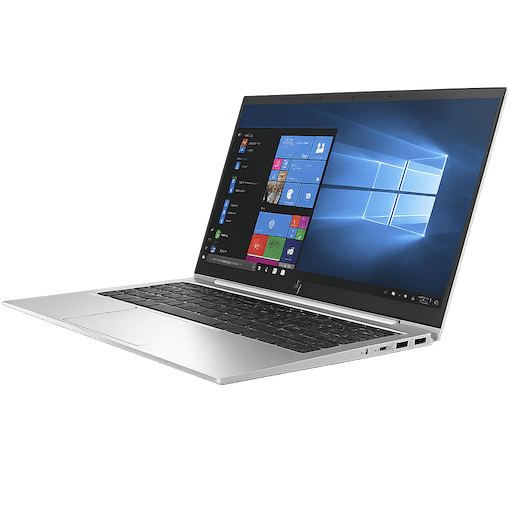



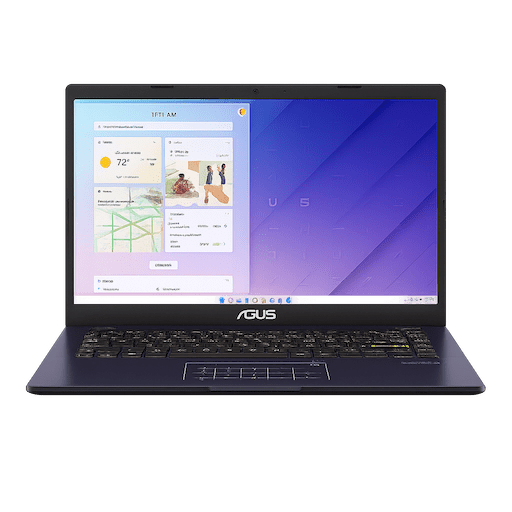
| ✅ Expect | ⚠️ Don’t expect |
|---|---|
| Smooth handling of Word, Chrome (5–10 tabs), Zoom, YouTube | Heavy video editing, 3D rendering, large game graphics |
| Decent battery for class hours | Full-day usage without charging (unless miracle) |
| Basic build and keyboard quality | Ultra-premium aluminum bodies & high-end displays |
| Upgrading ability (RAM, SSD) | Some will be sealed / soldered devices |
It depends on your vibe (and wallet):
- Want raw performance? → HP EliteBook 840 G5 or Dell Latitude 7280 (Ex-UK i5 power).
- Want super cheap but usable? → Lenovo ThinkPad X260/X270.
- Want brand-new warranty peace? → Lenovo IdeaPad 1 or ASUS VivoBook Go E410K.
Stick to i5 refurb units with 8GB RAM + SSD (HP EliteBook 840 G5, Dell Latitude 7280). They’ll actually run VS Code, Photoshop basics, or even light programming. A Celeron IdeaPad won’t survive that mission.
Yes, if you buy from a trusted shop. They’re usually tougher, faster, and cheaper than brand-new budget laptops. Always check the battery, SSD health and warranty.
Refurbished (Ex-UK): More power for less money, but you roll the dice on battery health.
Brand-new: Warranty + shiny design, but weaker processors at this budget.
👉 Students who just need reliability often go refurbished i5. Those who want a fresh warranty card usually go new IdeaPad or VivoBook.
Barely. It might work for light browsing and docs, but multitasking will be a pain. I would avoid unless price is crazy low and you can upgrade later.
If your coursework is mostly browser-based, yes, it’s a smart route. But ensure compatibility with your school’s required software.
SSD: Super fast. Your laptop boots like a boda boda weaving through traffic.
HDD: Old, slow. Think donkey cart.
Always pick SSD, even if it’s smaller. You’ll thank us later.
No. Long answer: Nope. 😅
At this budget, stick to work/school laptops. If you must game, look for older refurbished i7 units - but don’t expect miracles.
Under KES 45,000, you won’t get a superhero laptop - but you can get a dependable student tool. The trick is choosing wisely: favor SSDs, enough RAM and a seller you trust. Don’t let specs that sound flashy lure you into a trap of snake-oil deals. Test anything you buy quickly (battery, display, keyboard) so you can return it if needed.
If you upgrade later, great. But for now: get something that genuinely lets you study smart, not suffer slow.
Happy hunting - and may the best laptop (within budget) win! 🎯 👉 Check current laptop price comparison on PevyPrice